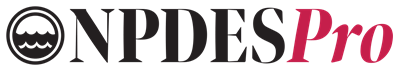Color-coded maps now available
Transform the way you work with color-coded maps in NPDESPro. This feature came highly requested by our users, and we are excited to announce its release!
Prior to this update, assets were defaulted to a single color selected by the user. With the introduction of color-coded maps, users can expect asset icon colors to automatically change in accordance with the most recent inspection status.
For those unfamiliar with NPDESPro, users can define custom statuses for each inspection program, i.e., Construction or Source Control, within the settings of each module. In addition, users can assign email/letter templates and colors to each status they’ve created, allowing for a tailored workflow that closely resembles their existing program. By doing so, users can control the map appearance and identify which structures require attention, enabling them to make informed decisions quickly.
For example, an inspector creates a status labeled, “Compliant”, and assigns green as the color. When they complete an inspection and select Compliant as the status, the icon on the map will turn green automatically. With this feature in place, crews are able to easily prioritize inspections and maintenance efforts.
At NPDESPro, we understand the importance of visual representation in mapping, especially in the stormwater world, and are continuously working to implement features that enhance the user experience in this area.
Have a question? Let us know.